There has been a lot of talk recently about the enormous liberties Facebook Messenger takes with your privacy and whatnot, and frankly, what’s new? What the hell are we even using this crummy Facebook service for anyway? In the meantime, if you want to continue to chat with your Facebook friends on your phone, install any of the dozens of apps available for iPhone or Android that can do XMPP (Jabber) protocol chat, and set up the account with your Facebook username (which looks something like fred.flinstone.1234) and your password. On an Android, I suggest you use Conversations (free if you install it with F-Droid). Oh but you can’t send pictures or video of your cat, or do video calls, sorry. But for the rest of the time you can have text conversations with your Facebook contacts without it hoovering up your contacts database, call log, SMS message history, and location and sending it to Facebook, every time you call someone, send a message, or use Google Hangouts. (I wonder if Google know about that?)
The reason I know Facebook Messanger does this is because I used a second option the more technologically enlightened among you could consider, which is to use the Privacy Guard built into CyanogenMod Android, and possibly other ROMs, to restrict all its app permissions to “Always Ask”. By doing this, I was able to see what Facebook Messenger was up to. Any time the phone rang, or I made a call, up would pop a message asking whether I would like to permit Facebook Messenger to read my contacts database and call log. Same thing when I use Google Hangouts to talk to people on Google Plus. So I just made all the permissions “Denied” instead. But now that I have Conversations installed, I think I’ll just uninstall it. For more information on Privacy Guard, head over to Julian Evans’ blog post “How to use Android Privacy Guard on CyanogenMod 11”.






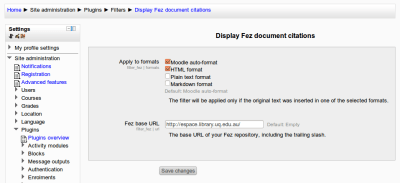


You must be logged in to post a comment.