Today I wrote a text filter for Moodle 2.2 which will help Moodle teachers and admins cite documents from a Fez digital repository. Fez is a digital repository written by University of Queensland library staff for the university’s digital assets and for use as an open access research repository.
The best fit in Moodle for a digital repository such as Fez would be through a repository plugin, but the Moodle repository API assumes that you only want either a file, or a URL. I think there’s room for the API to be able to return a snippet of HTML as well – of an appropriately formatted link to the document in question. For instance, it would not be enough to simply present a URL, such as
it would instead be really nice to be able to have the repository plugin return a <div> element, with a formatted citation, such as:
Taylor, William (2005) (FAB_15_2_095) Lest We Forget: the Shrine of Remembrance, its redevelopment and the heritage of dissent. Fabrications : The Journal of the Society of Architectural Historians, Australia and New Zealand, 15 2: 95-112.
This would also apply to other repositories – it would be nice if the Flickr, Picasa and YouTube repository plugins could return a thumbnail of the image or video instead of just the URL. Until that happy day arrives however, we can use a filter instead. After installing the filter, we tell it which Moodle content formats we would like it to parse, and the base URL for our Fez repository:
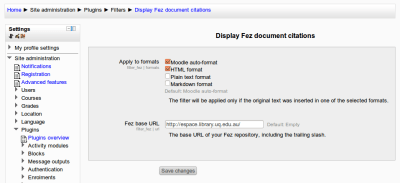
Then, in our content, we insert a search term or a Fez document PID into a placeholder using double curlies, e.g.

Which when we save, and have the Fez filter enabled, will produce a nicely presented citation:

It would not be very difficult to convert this into a repository plugin that simply returns the URL to the document, or to extend or clone this filter to talk to other digital repositories, such as EPrints, DSpace or Fedora.
TODO: add a setting to control how many search results you want to display.

You must be logged in to post a comment.